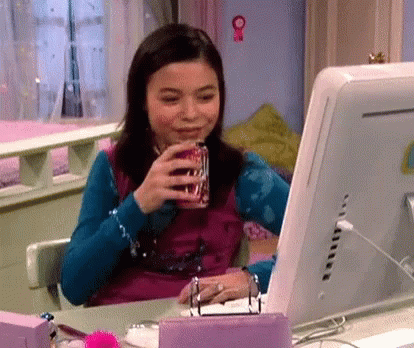Step 1. Download the code.
This code within this script will allow you to easily fill the application pool. Nothing spooky will happen to your computer—in fact, the code is public here on GitHub. You can download directly from the repository there, or you can click the button next to this text. You must have Chrome downloaded for this program to work.
Step 2. Unzip the download and run the file.
After you've opened the zip file, you'll want to find the executable main file. First, you'll want to open the ChangeIsBrewing folder. Then, just double click main to run the code. If you have any trouble finding it, reference the file structure on the right.
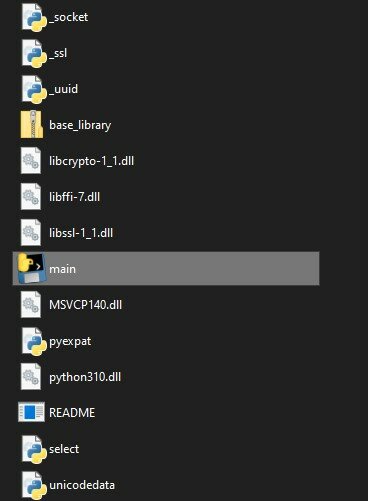
Step 3. Sit back, relax, and spread the word.
It's really as simple as that! If you want to give the union-busters a break, simply exit the Chrome page. Whenever you want to start it up again, just double tap that main file. Thanks!
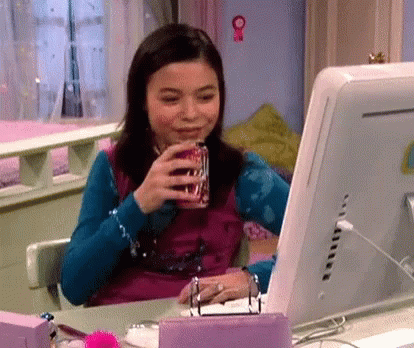
Step 1. Download the code & Python.
Our code will allow you to easily fill the application pool. Nothing spooky will happen to your computer—in fact, the code is public here on GitHub. Python is the coding language used in the code, so you must install that as well if you haven't used it before. You must have Chrome for this program to work.
Step 2. Open the terminal & run the following commands.
Right-click the folder and select New Terminal At Folder, as seen in the image on the right. Once you do this, you'll want to run the commands below. Copy and paste each line into your terminal and press return—one line at a time.
pip3 install -r requirements.txt
python3 main.py

Step 3. Sit back, relax, and spread the word.
It's really as simple as that! If you want to give the union-busters a break, simply exit the Chrome page. Whenever you want to start it up again, just paste python main.py into your terminal again. Thanks!
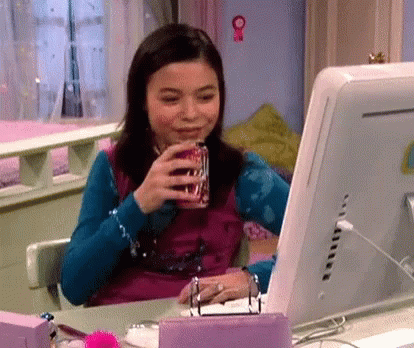
Step 1. Run the code.
This code within this script will allow you to easily fill the application pool. All you have to do is open the link, click Runtime, and select Run All. If you're on mobile, you need to click the three lines on the top left to see these option.You must have a Google account for this program to work.
Step 2. Sit back, relax, and spread the word.
It's really as simple as that! You can keep the program running in your browser while you do something else—it'll send an application about once every 20 seconds. So you know... cook something, touch grass, spend time with loved ones, or even play a quick game of Dragon vs Tiger. On your phone, you have to keep the app open but on your computer, you can just keep the tab open and go on with your day. Thanks!